The Internet browsers Chrome and Firefox are switching to a new model for how they evaluate the security of websites. This is intended to encourage sites to switch to a full https. That works great for relatively static websites and is important for sites that conduct financial transactions (e.g. banks). For highly dynamic sites, like our secure LMS Moodle site, https://moodle.shawu.edu, it can have a serious performance impact without benefit.
For example – in Chrome, any secure site that is simply not using a full https will say “Not secured." Truly non-secured, untrustworthy websites in Chrome will show “Warning Not secure or Dangerous" in the browser bar. Because our Moodle page requires authentication, meaning you have to sign in using your credentials, your online access is still secure.
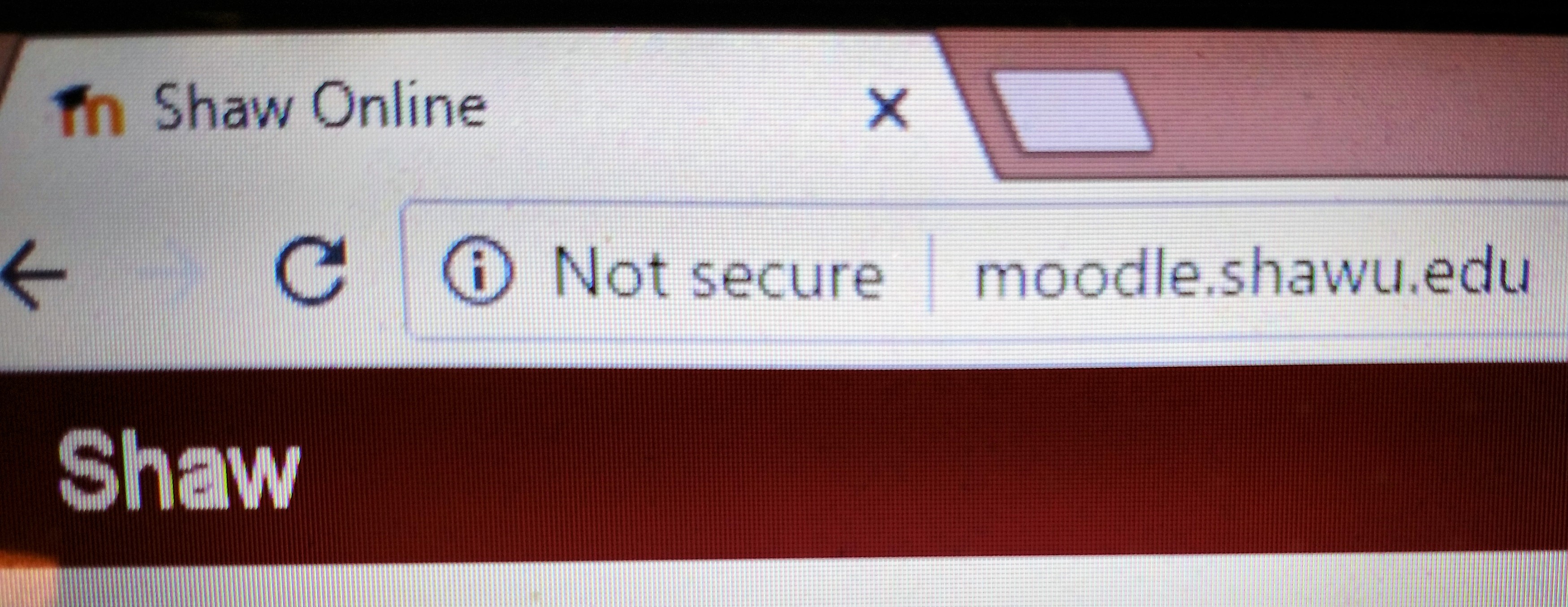
Please be aware of this change in Chrome and Firefox. Know that your online safety is a great concern to us at Shaw and that IT continually works to ensure that everyone is aware of any changes that might impact the way websites appear, both on and off campus.